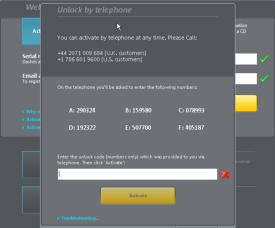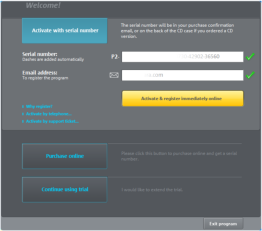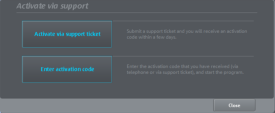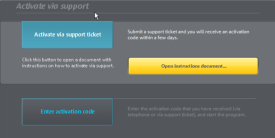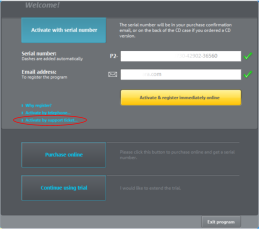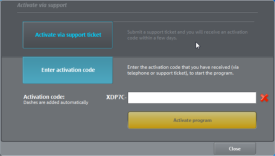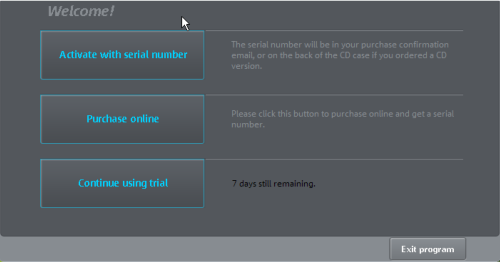 Activating the program
Activate with Serial Number
Activating the program
Activate with Serial Number
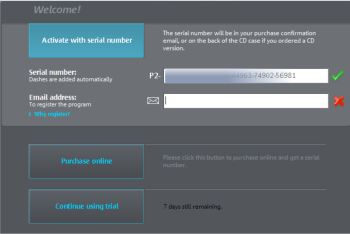
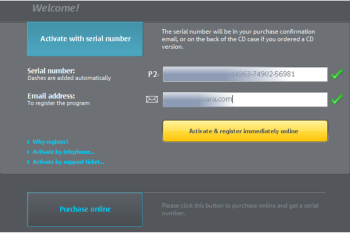
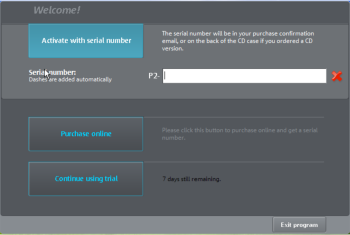 Alternative Activation Methods
The program allows you activate via one of three methods
•
Activate and register immediately online as described above
•
Activate via support ticket
•
Activate by telephone.
1.
Click on Activate with serial Number
2.
Your serial number is included within your confirmation email when purchasing
the program. Copy the serial number and paste it within the text box provided.
3.
Once a valid serial has been inserted, another field will display allowing you to
enter the email address associated with the account from which you purchased
the program.
4.
Entering a valid email will cause the Activation buttons to become enabled
5.
Click on the button labelled ‘Activate & register immediately online’ to activate
and register the program.
Once installed, double click the desktop shortcut to start the program. (The program
will automatically start under certain circumstances) causing the following screen to
display allowing you to Activate the program, purchase online or run the program in
trial mode
Click on image to watch slide show
Alternative Activation Methods
The program allows you activate via one of three methods
•
Activate and register immediately online as described above
•
Activate via support ticket
•
Activate by telephone.
1.
Click on Activate with serial Number
2.
Your serial number is included within your confirmation email when purchasing
the program. Copy the serial number and paste it within the text box provided.
3.
Once a valid serial has been inserted, another field will display allowing you to
enter the email address associated with the account from which you purchased
the program.
4.
Entering a valid email will cause the Activation buttons to become enabled
5.
Click on the button labelled ‘Activate & register immediately online’ to activate
and register the program.
Once installed, double click the desktop shortcut to start the program. (The program
will automatically start under certain circumstances) causing the following screen to
display allowing you to Activate the program, purchase online or run the program in
trial mode
Click on image to watch slide show
Activate by telephone
1.
Click on Activate by telephone
2.
You will be directed to the Unlock by telephone screen. dial the number provided and
enter the numbers displayed when prompted to do so.
3.
You will be provided with an unlock code. Enter the numbers provided and then click
on the Activate button
Activate by Support ticket
1.
Click on Activate by support ticket
2.
The activate via Support dialog will display. Click on the button labelled ‘Activate via
support ticket’
3.
Click on the button labelled ‘open instruction document’
4.
A document will open providing you with the required instructions in order to request an
activation code via a support ticket
5.
Once you receive your activation code follow steps 1 and 2 again shown above and
then click on the button labelled ‘Enter activation code’
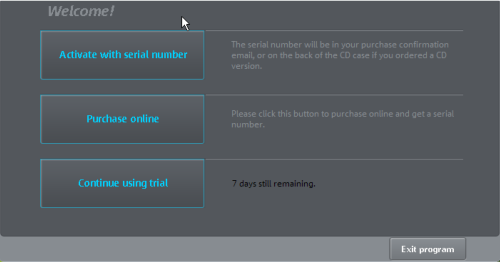 Activating the program
Activate with Serial Number
Activating the program
Activate with Serial Number
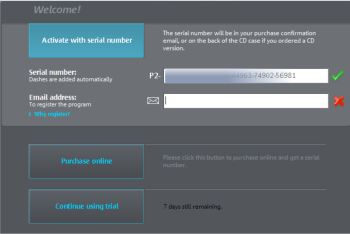
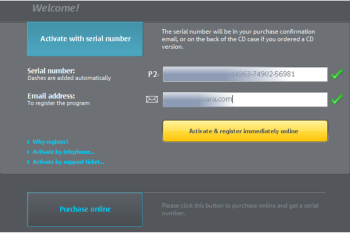
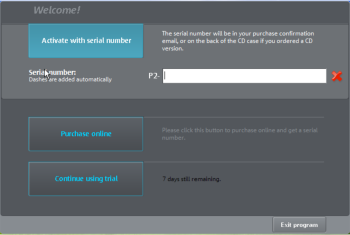 Alternative Activation Methods
The program allows you activate via one of three methods
•
Activate and register immediately online as described above
•
Activate via support ticket
•
Activate by telephone.
1.
Click on Activate with serial Number
2.
Your serial number is included within your confirmation email when purchasing
the program. Copy the serial number and paste it within the text box provided.
3.
Once a valid serial has been inserted, another field will display allowing you to
enter the email address associated with the account from which you purchased
the program.
4.
Entering a valid email will cause the Activation buttons to become enabled
5.
Click on the button labelled ‘Activate & register immediately online’ to activate
and register the program.
Once installed, double click the desktop shortcut to start the program. (The program
will automatically start under certain circumstances) causing the following screen to
display allowing you to Activate the program, purchase online or run the program in
trial mode
Click on image to watch slide show
Alternative Activation Methods
The program allows you activate via one of three methods
•
Activate and register immediately online as described above
•
Activate via support ticket
•
Activate by telephone.
1.
Click on Activate with serial Number
2.
Your serial number is included within your confirmation email when purchasing
the program. Copy the serial number and paste it within the text box provided.
3.
Once a valid serial has been inserted, another field will display allowing you to
enter the email address associated with the account from which you purchased
the program.
4.
Entering a valid email will cause the Activation buttons to become enabled
5.
Click on the button labelled ‘Activate & register immediately online’ to activate
and register the program.
Once installed, double click the desktop shortcut to start the program. (The program
will automatically start under certain circumstances) causing the following screen to
display allowing you to Activate the program, purchase online or run the program in
trial mode
Click on image to watch slide show