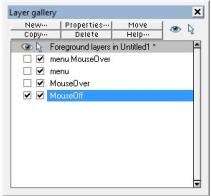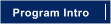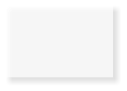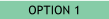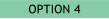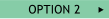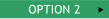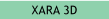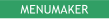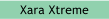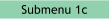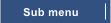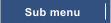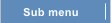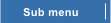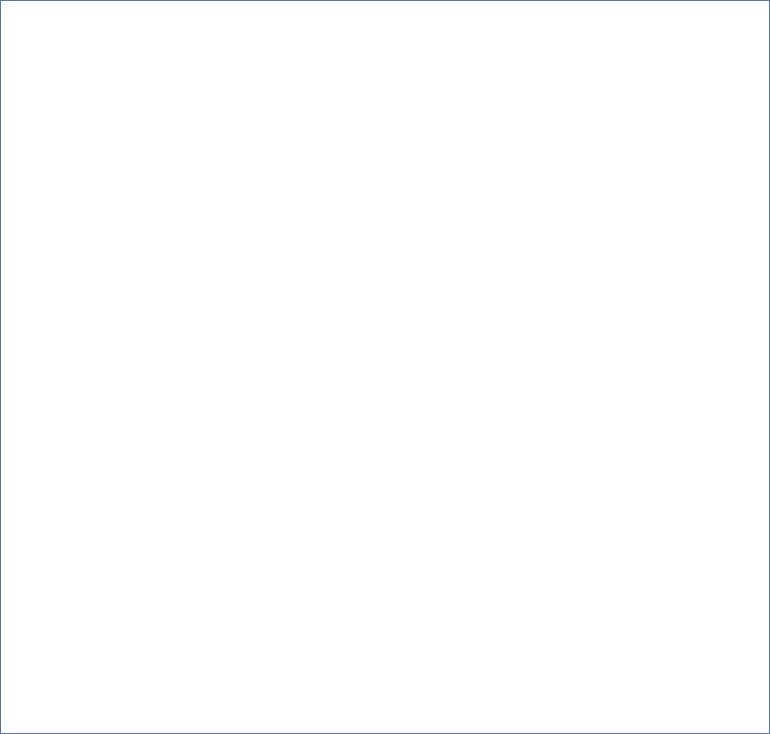














Creating drop-down menus and cascading sub-menus is easy in Xara Web Designer. Add transparency, shadows, gradient
fills, feathering and mouse overs to your menus and style them as you desire.
The drop-down menus are created using the simple pop-up mechanism. Each drop-down menu is on its own layer. To make
this appear you select the top item and go to the Mouse-over tab from web properties. Select show popup layer and select
the layer you wish to link to from the drop down list.
To create the rollover effect, similar to the behaviour of normal system menus, a mouseover layer is created with copies
of each menu item. The Mouseover layer must be immediately above the pop-up layer as illustrated by the screen shot.
MouseOff - the button
MouseOver - the normal mouseover effect
Menu - the layer with the sub-menu on, made to appear as a mouse-over from the
button on the bottom
Menu MouseOver - this is where you put and mouseover effect for the button of
entries of the menu












Cascading menus