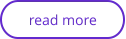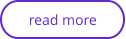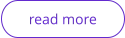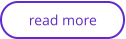More on Text Handling
Find out more about the power of Xara Web Designer+ in our summary of some of the key benefits and features below.

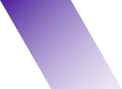
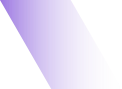
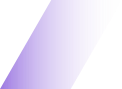

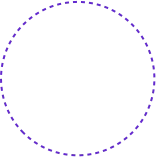

Editing Text
An Introduction
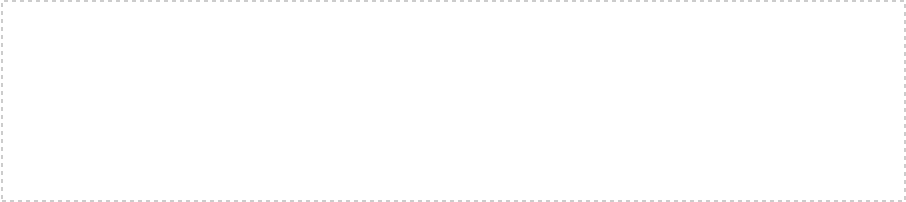
Change Me
(You must be in the Text Tool) Double click to select a word. Double click and drag to select whole words at a time. Triple click selects a whole line of text, or Ctrl+L. Triple click and drag to select whole lines at a time. Quadruple (4x) click selects a paragraph of text. Quadruple click and drag to select whole paragraphs at a time. Ctrl+A will select all the text in the text object.Edit the text on
your website
You can edit the text by selecting the Text Tool and clicking on the text.

F8
Try the heading and replace it with your own. When using the Text Tool, the
bar across the top allows you to change font, size, etc. The ABC icon at the
right end is a spell checker control. Text editing is like any word processor, for
e.g., drag to select text.
Top Text Toolbar
You have all the usual word processing facilities, and can paste text from the system clipboard.The Font Menu
The Font Menu displays a list of fonts and is split into four sections. The top section shows fonts already used in the document, the second section shows web safe fonts, the third section shows available Google fonts, and finally the lower section shows all fonts installed on your computer.Google Fonts
This text uses a font called Open Sans, a clear, modern family of fonts that are bundled with Xara Web Designer+. But you now have a choice of over 600 fonts, thanks to Google Fonts. Xara Web Designer+ includes a great font picker, and will automatically download and install any font you choose. Better still, these are normal Windows fonts that, once installed, they will work with any Windows application, and are compatible with all modern web browsers. To view and install a Google Font, from the font drop down menu (Text Tool), just click the Add link shown here.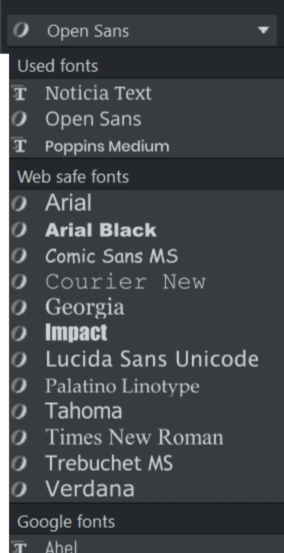
You can change button text in the same way as other text on the page. Try this button. Using the
text tool, click the text "Button" and edit it.
Website font embedding
Most website documents use only 'web safe fonts', which are fonts that the vast majority of computers and other devices will have installed and so which can be safely used on any website. However you can use just about any font on a website providing the font permissions allow it, and Xara Web Designer+ can automatically publish the font with your site in a way that means text using that font will appear correct to everyone viewing it, whether or not they already have that font installed. To help your website load faster, only Western characters are included in the embedded font, unless your document uses other characters also. When you export or preview a website document that uses fonts that aren't web safe, Xara Web Designer+ will show you a warning, listing those fonts that will be embedded in your website. This helps to remind you that your site includes embedded fonts. You can also see which fonts a document is using, together with its permissions by viewing "File" > "Document info..." See Font permissions for more info. Some fonts do not permit embedding in a document or website. Xara Web Designer+ detects such fonts and will show you a separate alert if you attempt to use any such fonts in your website document. You should change to a different font that is either web safe, a Google font or a font that does permit embedding.Additional information
In the online help you will find a lot of information on how to use the text tool effectively. Below are some of the useful topics.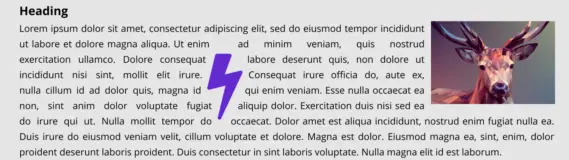
Text flow around
You can make any object in Xara Web Designer+ repel text so that text underneath it
automatically flows around the object, instead of appearing underneath it. This
makes it easy to lay out pages containing long passages of text combined with
photos and graphics.

Text inside shapes
You can place text inside shapes, so that it flows within the shape's outline. Simply
select the object, then go into the Text Tool and click on the object.
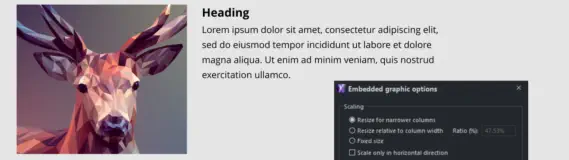
Embedding Graphics
If you take a graphic, a photo or other object you can paste it "embedded" into text.
You can control how the text is formatted around embedded objects, and have the
object resize automatically according to the width of its containing text area or
column.
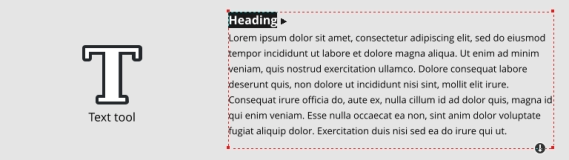
Text Areas
In the Text Tool if you click and drag diagonally on the page you will create a
rectangular text area. The blinking cursor will be positioned in the top left corner and
you can type or paste text.
Press "Preview whole website" in the top toolbar.

Website made using only Xara Web Designer+, and no other graphics or software tools.









This is an example website created in Xara Web Designer+

Change Me
(You must be in the Text Tool) Double click to select a word. Double click and drag to select whole words at a time. Triple click selects a whole line of text, or Ctrl+L. Triple click and drag to select whole lines at a time. Quadruple (4x) click selects a paragraph of text. Quadruple click and drag to select whole paragraphs at a time. Ctrl+A will select all the text in the text object.Edit the text on
your website
You can edit the text by selecting the Text Tool and
clicking on the text.

F8
Try the heading and replace it with your
own. When using the Text Tool, the bar
across the top allows you to change font,
size, etc. The ABC icon at the right end is a
spell checker control. Text editing is like
any word processor, for e.g., drag to select
text.
You can change button text in the same
way as other text on the page. Try this
button. Using the text tool, click the text
"Button" and edit it.
More on Text Handling
Find out more about the power of Xara Web Designer+ in our summary of some of the key benefits and features below.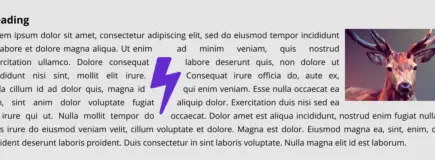
Text flow around
You can make any object in Xara Web Designer+ repel text so
that text underneath it automatically flows around the object,
instead of appearing underneath it. This makes it easy to lay out
pages containing long passages of text combined with photos
and graphics.

Text inside shapes
You can place text inside shapes, so that it flows within the
shape's outline. Simply select the object, then go into the Text
Tool and click on the object.
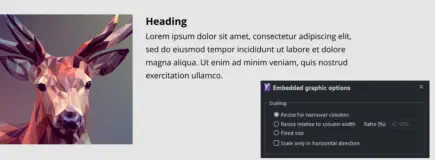
Embedding Graphics
If you take a graphic, a photo or other object you can paste it
"embedded" into text. You can control how the text is formatted
around embedded objects, and have the object resize
automatically according to the width of its containing text area
or column.
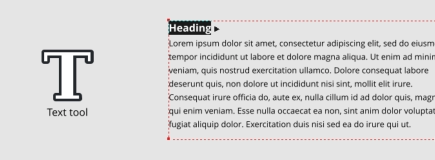
Text Areas
In the Text Tool if you click and drag diagonally on the page you
will create a rectangular text area. The blinking cursor will be
positioned in the top left corner and you can type or paste text.
Additional information
In the online help you will find a lot of information on how to use the text tool effectively. Below are some of the useful topics.Top Text Toolbar
You have all the usual word processing facilities, and can paste text from the system clipboard.The Font Menu
The Font Menu displays a list of fonts and is split into four sections. The top section shows fonts already used in the document, the second section shows web safe fonts, the third section shows available Google fonts, and finally the lower section shows all fonts installed on your computer.Google Fonts
This text uses a font called Open Sans, a clear, modern family of fonts that are bundled with Xara Web Designer+. But you now have a choice of over 600 fonts, thanks to Google Fonts. Xara Web Designer+ includes a great font picker, and will automatically download and install any font you choose. Better still, these are normal Windows fonts that, once installed, they will work with any Windows application, and are compatible with all modern web browsers. To view and install a Google Font, from the font drop down menu (Text Tool), just click the Add link shown here.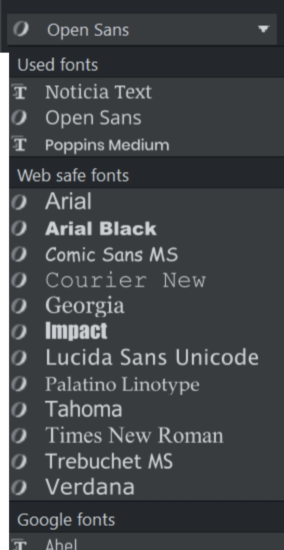
Website font embedding
Most website documents use only 'web safe fonts', which are fonts that the vast majority of computers and other devices will have installed and so which can be safely used on any website. However you can use just about any font on a website providing the font permissions allow it, and Xara Web Designer+ can automatically publish the font with your site in a way that means text using that font will appear correct to everyone viewing it, whether or not they already have that font installed. To help your website load faster, only Western characters are included in the embedded font, unless your document uses other characters also. When you export or preview a website document that uses fonts that aren't web safe, Xara Web Designer+ will show you a warning, listing those fonts that will be embedded in your website. This helps to remind you that your site includes embedded fonts. You can also see which fonts a document is using, together with its permissions by viewing "File" > "Document info..." See Font permissions for more info. Some fonts do not permit embedding in a document or website. Xara Web Designer+ detects such fonts and will show you a separate alert if you attempt to use any such fonts in your website document. You should change to a different font that is either web safe, a Google font or a font that does permit embedding.
Editing Text
An Introduction
Website made using only Xara Web
Designer+, and no other graphics or software
tools.